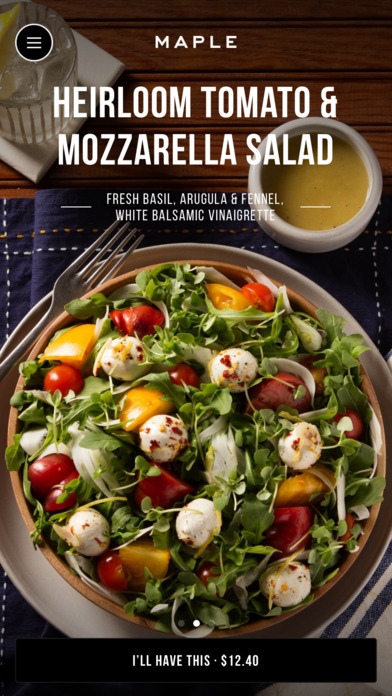Maple 1.5.2
Continue to app
Free Version
Publisher Description
Maple is a new food experience that brings together some of New York s best chefs to deliver high-quality, complete meals straight to your door. Every day we prep, cook, and deliver fresh meals made from the finest ingredients we can get our hands on, all prepared by some of New York s top culinary minds. It s a culinary approach driven by executive chef Soa Davies (Le Bernardin, Salt Hospitality) and chief culinary officer David Chang (Momofuku Restaurant Group). The Maple app is a window into Maple, allowing you to view each day s rotating lunch and dinner menus and learn more about the ingredients and techniques that go into each dish. Our menus adjust daily to reflect the changing seasons. It keeps your taste buds alive and our chefs excited to cook up the next day s meal for you. Download the app to order and pay directly from your phone. It s safe, secure, simple-to-use, and delivered to your door in 30 minutes or less. Come eat with us, try Maple. Features: - New, daily lunch and dinner menus - High-quality ingredients made fresh for every meal - Accessible price-point so you can eat well, every day - Friendly, quick delivery. Straight to your door in 30 minutes or less - We believe in sourcing local, sustainable ingredients so you can eat with peace of mind - Delicious, wholesome, and made with care each Maple meal is satisfying in all the right ways - Order and pay right from the app with our safe and secure system. Tax, tip, and delivery are all included - View new menus, ingredients, past orders, profile info, and dish information right from your phone - Integrates with the Maple website so you can order, your way Connect with us by email at info@maple.com or check us out on Instagram and Facebook at @trymaple Maple.com
Requires iOS 8.0 or later. Compatible with iPhone, iPad, and iPod touch.
About Maple
Maple is a free app for iOS published in the Health & Nutrition list of apps, part of Home & Hobby.
The company that develops Maple is Omakase inc.. The latest version released by its developer is 1.5.2.
To install Maple on your iOS device, just click the green Continue To App button above to start the installation process. The app is listed on our website since 2015-04-28 and was downloaded 3 times. We have already checked if the download link is safe, however for your own protection we recommend that you scan the downloaded app with your antivirus. Your antivirus may detect the Maple as malware if the download link is broken.
How to install Maple on your iOS device:
- Click on the Continue To App button on our website. This will redirect you to the App Store.
- Once the Maple is shown in the iTunes listing of your iOS device, you can start its download and installation. Tap on the GET button to the right of the app to start downloading it.
- If you are not logged-in the iOS appstore app, you'll be prompted for your your Apple ID and/or password.
- After Maple is downloaded, you'll see an INSTALL button to the right. Tap on it to start the actual installation of the iOS app.
- Once installation is finished you can tap on the OPEN button to start it. Its icon will also be added to your device home screen.